Jump to:
No content available.
Welcome!
This document offers you assistance for the configuration of your telephone system (PBX). Since the SIP protocol often leaves room for interpretation, it can only serve as a guide, yet not be considered as binding. We recommend testing and documenting all important call scenarios beforehand.
If your telephone system is on the list of certified telephone systems (see Chapter C.), you generally can select the Nconnect Voice directly in the set-up menu of the telephone system, provided that your system is at least on the software version mentioned in the list.
We wish you joy in working with the Nconnect Voice and this manual!
Subject to alterations
Version 1 / 08.2018 (en)
| Type | Icon/Character | Description |
| NOTE
CAUTION
WARNING | NOTE: Information that is useful but not critical to the reader.
CAUTION: Tells the reader to proceed with caution.
WARNING: Stronger than CAUTION; means "don't do this" or that this step could be irreversible, e.g., result in permanent data loss. | |
| TIP |
| Useful tips that provide additional information. |
| Procedure | 1. 2. 3. | Procedures are numbered steps to perform an action, where the order of the steps is relevant. |
| Result of procedure/action | ⇒ | Indicates the result of an action//procedure. |
| Lists | • • | Used for listings and items where the order of steps is irrelevant. |
| Type | Icon/Character | Description |
| NOTE
CAUTION
WARNING | NOTE: Information that is useful but not critical to the reader.
CAUTION: Tells the reader to proceed with caution.
WARNING: Stronger than CAUTION; means "don't do this" or that this step could be irreversible, e.g., result in permanent data loss. | |
| TIP |
| Useful tips that provide additional information. |
| Procedure | 1. 2. 3. | Procedures are numbered steps to perform an action, where the order of the steps is relevant. |
| Result of procedure/action | ⇒ | Indicates the result of an action//procedure. |
| Lists | • • | Used for listings and items where the order of steps is irrelevant. |
NFON operates multiple, geo-redundant data centres which are build to completely take over for each other if necessary. All sites are interconnected through multiple high capacity broadband connections to perform all failover scenarios at an instant. All sites have multiple high capacity internet connections and high performance peerings with the public internet.
Nconnect Voice trunks are handled on a geo-redundant, high-performance cluster of multiple call-routers. So failover-scenarios are implemented per data centre and across data centres to provide maximum reliability. In order to accomplish this for each individual setup, the customer's IP PBX shall only use a fully qualified domain name (FQDN) instead of individual IP addresses. SIP trunks are authenticated via the credentials for the SIP username and associated with one single geographical phone number block.
The technical implementation of Nconnect Voice is based on the SIPconnect 1.1 Technical Recommendation (URL) with only a few exceptions. In particular, "Annex B: Static Mode" is not implemented by NFON.
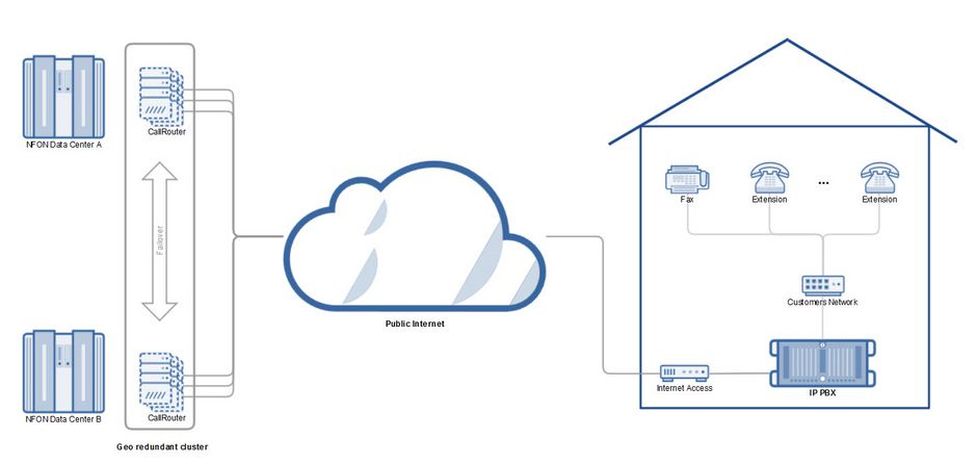
The following table provides an overview of the functionality of Nconnect Voice and the supported features.
| Feature | Value | Notes |
| Calling Line Identification (CLIP) | yes | CLIP / CLIR needs to be set as specified on the PBX per call; There is no persistent setting on the trunk side |
| Calling Line Restriction (CLIR) | yes | CLIP / CLIR needs to be set as specified on the PBX per call; There is no persistent setting on the trunk side |
| CLIP no screening | yes | Off by default; Needs to be enabled on customer's request; Customer must have a permission to signal the desired phone number according to national law |
| DTMF | Inband (RTP) & Outband (RFC2833) | |
| Emergency Calls | Based on geographical information of the assigned phone number | Identified by target number and routed based on geographical location of the associated number block |
| Fax | T.38 & G711 | |
| IP Standard | IPv4 | |
| Phone number | One geographical number block per trunk | New number blocks or porting of existing numbers are both supported; Verification of location needed according to national law |
| Registar | trunk.cloud-cfg.com | Please always use the FQDN of the registrar with the proper port configuration (trunk.cloud-cfg.com:5060) for setup of the PBX as used IPs might change over time |
| Security | TLS / SRTP | TLS / SRTP usage is optional and must be enabled via the PBX configuration; Highly recommended for routing voice traffic through the public internet (WAN) |
| Supported Codecs | G.711a-law (PCMA), G.711u-law (PCMU) | Offering additional codecs in the SDP may lead to unexpected behavior on codec negotiation and even rejected calls; |
| TCP Port | 5060 | |
| UDP Port Range | 10000 - 60000 |
The following settings are strongly recommended to be made on the PBX:
- Disable the transmission of the P-Preferred-Identity Header as these may cause problems in call routing through the public switched telephony network
- Disable SIP Session Timers as they generate unnecessary traffic and do not provide reliable keep-alive mechanisms
In general, NFON accepts the transmission of phone numbers in all fields (FROM, TO, P-Asserted Identity, P-Preferred Identity) in the following formats:
| Country Code | SIP format |
| +49 | <sip:+49894531234@trunk.cloud-cfg.com> |
| 0049 | <sip:0049894531234@trunk.cloud-cfg.com> |
Phone number transmission
Incoming phone number formats are always in the international format with leading 00.
Phone number transmission (outgoing customer to NFON)
In case of outgoing calls, NFON offers two options for transmitting the phone numbers:
- The SIP account can be placed in the FROM USER field and the valid phone number will be displayed in the FROM DISPLAY field
- A valid phone number is displayed in the FROM USER field and in the FROM DISPLAY field
In addition to the formats accepted under the section Phone number formats NFON does allow the following local number formats as caller ID (B-number, destination number)
| Local number format | SIP format |
| Telephone number without local area code (LAC) | <sip:4531234@trunk.cloud-cfg.com> |
| Telephone number with local area code (LAC) (089) | <sip:0894531234@trunk.cloud-cfg.com> |
Phone number suppression (anonymous calling) - CLIR (Calling Line Restriction)
The caller ID can be suppressed (anonymous calling) for an outgoing call by two
- Setting the FROM Display field to anonymous
- Setting the Privacy header to id
Please find examples in chapter D.
A phone number associated with the trunk must always be set in the P-Asserted Identity header in a format as described above in order to process the call correctly.
CLIP no screening
In order to transmit a 3rd party phone number, not associated with the trunk, the "Clip no-screening" setting must be enabled on the trunk. Otherwise, only the associated numbers can be transmitted for outgoing calls.
Once the trunk allows transmission of 3rd party numbers, the desired phone numbers must be set in the P-Asserted-Identity header of the INVITE in a number format as described above. If no P-Asserted Identity number is set, NFON will determine it independently and insert it in the INVITE field.
Certified Vendors
Nconnect Voice has been certified by the following vendors to operate on their on-premise PBX systems. Certified resellers of these vendors will get documentation and support for the Nconnect Voice setup directly from the vendor.
| Vendor | System | Certified since |
| Agfeo | AS systems with a LAN module | v2.400.92t |
| Agfeo | ES systems | 1.12e |
| Auerswald | COMpact 4000, 5000, 5000R, 5200, 5200R, 5500R | 6.8 |
| Auerswald | COMmander 6000-series | 6.8 |
| Bintec Elmeg | be.IP plus | 10.2.2 |
| Panasonic | KX-NS series | 4.x |
| Panasonic | KX-NSX series | 2.x |
| Unify | Openscape Business | V2R3.1 |
| Grandstream | UCM6510, UCM6200, UCM6100 series | 1.0.13.14 |
Other Vendors
Nconnect Voice is based on open technologies and implemented according to industry standards. On certified systems, the vendor provides a reference configuration and usually also a template within the software itself which will configure the system according to the Nconnect Voice specifications. On other systems, the configuration has to be done manually by the customer or partner. Proper operation of the Nconnect Voice on non certified systems is very likely but cannot be guaranteed by NFON since this is subject to the capabilities of the 3rd party system involved.
From experience, if the Nconnect Voice registers properly and incoming and outgoing calls can take place according to the examples, there is no further challenge for normal operation later on. In order to make sure that the initial setup works, NFON advises the customer or partner to test the following call scenarios after a successful registration:
1The customer must have the right to signal caller information (phone number) according to national law
2Calls to emergency numbers for testing purposed have to be made according to national law
| Incoming | Test |
| Incoming call to first DDI | The call rings on the corresponding extension, shows caller information |
| Incoming call to any other DDI | The call rings on the corresponding extension, shows caller information |
| Incoming call with suppressed caller information | The call rings on the corresponding extension, shows no caller information (Anonymous) |
| Answer an incoming call, press hold, then resume | The caller gets music on hold playback when on hold |
| Answer an incoming call and press any numbers | The caller and callee can hear the dial tones from the remote party |
| Forward to an remote number (eg. mobile number) | The call rings on the corresponding remote number (two concurrent channels required) |
| Outgoing | |
| Outgoing call from the first extensions (DDI) | The call rings on the corresponding target, shows caller information for the first DDI |
| Outgoing call from any other extension | The call rings on the corresponding target, shows caller information for the first DDI |
| Outgoing call to local number | The call rings on the corresponding target, shows caller information for the corresponding DDI |
| Outgoing call to national number | The call rings on the corresponding target, shows caller information for the corresponding DDI |
| Outgoing call to international number | The call rings on the corresponding target, shows caller information for the corresponding DDI |
| Outgoing call with suppressed caller information (CLIR) | The call rings on the corresponding target, shows no caller information (Anonymous) |
| Special scenarios | |
| Outgoing call with CLIP no screening ("no screening" enabled) | The call rings on the corresponding target, shows the desired caller information1 |
| Outgoing call to emergency number | The call is answered by the proper authority2 |
| Fax incoming & outgoing | The fax is received on the other end |
The following examples shall provide a reference for the content of the of most important SIP headers of the packets sent between the PBX and the NFON plattform for manual setup of custom PBX's. The trunk should work properly once the actual traffic matches those examples.
Reference setup
| Setting | Value | Note |
| PBX Public IP | 10.10.10.10 | Public WAN address (reachable from the internet) |
| SIP User | KXXXabcd | The call rings on the corresponding extension, shows caller information |
| DDIs | +49 123 45678 (0-9) |
Register PBX → NFON
The Initial register send from the PBX to the NFON Platform
REGISTER sip:trunk.cloud-cfg.com SIP/2.0
To: sip:KXXXabcd@trunk.cloud-cfg.com
From: <sip:KXXXabcd@trunk.cloud-cfg.com:5060
Contact: sip:KXXXabcd@10.10.10.10:5060
INVITE NFON → PBX with CLIP
Incoming call to DDI 0049123456780 from 004123456789
INVITE sip:KXXXabcd@10.10.10.10:5060 SIP/2.0
To: sip:0049123456780@trunk.cloud-cfg.com
From: "004123456789" sip:004123456789@ANYTLD
P-Asserted-Identity : sip:004123456789@ANYTLDTLD:5060
INVITE NFON → PBX with CLIR
Incoming call for DDI 0049123456781 from "anonymous" (unknown caller ID)
INVITE sip:KXXXabcd@10.10.10.10:5060 SIP/2.0
To: sip:0049123456781@nfon.net
From: "Anonymous" sip:anonymous@anonymous.invalid:5060
INVITE PBX → NFON with CLIP
Outgoing call for DDI 0049123456782 to 0041234567899
INVITE sip:0041234567899@trunk.cloud-cfg.com SIP/2.0
To: sip:0041234567899@trunk.cloud-cfg.com
From: sip:0049123456782@trunk.cloud-cfg.com:5060
Contact: sip:KXXXabcd@10.10.10.10:5060
P-Asserted-Identity: sip:0049123456782@trunk.cloud-cfg.com:5060
Alternatively, the "+" prefix can also be used for phone numbers
INVITE sip:+41234567899@trunk.cloud-cfg.com SIP/2.0
To: sip:+41234567899@trunk.cloud-cfg.com
From: sip:+49123456782@trunk.cloud-cfg.com:5060
Contact: sip:KXXXabcd@10.10.10.10:5060
P-Asserted-Identity: sip:+49123456782@trunk.cloud-cfg.com:5060
INVITE PBX → NFON with CLIR
Outgoing call for DDI 0049123456781 to 0041234567899 with suppressed caller representation ("anonymous")
INVITE sip:0041234567899@trunk.cloud-cfg.com SIP/2.0
To: sip:0041234567899@trunk.cloud-cfg.com
From: "anonymous"sip:KXXXabcd@trunk.cloud-cfg.com:5060
Contact: sip:KXXXabcd@10.10.10.10:5060
P-Asserted-Identity: sip:0049123456781@trunk.cloud-cfg.com:5060
Privacy: id
Alternatively, only the Privacy Header set to id is also sufficient
INVITE sip:0041234567899@trunk.cloud-cfg.com SIP/2.0
To: sip:0041234567899@trunk.cloud-cfg.com
From: "0049123456781" sip:0049123456781@trunk.cloud-cfg.com:5060
Contact: sip:KXXXabcd@10.10.10.10:5060
P-Asserted-Identity: sip:0049123456781@trunk.cloud-cfg.com:5060
Privacy: id
INVITE PBX → NFON with CLIP no Screening
Outgoing call for DDI 0049123456782 to 0041234567899, transmitting the 3rd party phone number 0043987654321 as caller representation
INVITE sip:0041234567899@trunk.cloud-cfg.com SIP/2.0
To: sip:0041234567899@trunk.cloud-cfg.com
From: sip:0043987654321@trunk.cloud-cfg.com:5060
Contact: sip:KXXXabcd@10.10.10.10:5060
P-Asserted-Identity: sip:0049123456782@trunk.cloud-cfg.com:5060
INVITE PBX → NFON to emergency number
Outgoing call for DDI 0049123456781 to 112
INVITE sip:112@trunk.cloud-cfg.com SIP/2.0
To: sip:112@trunk.cloud-cfg.com
From: sip:0049123456782@trunk.cloud-cfg.com:5060
Contact: sip:KXXXabcd@10.10.10.10:5060
P-Asserted-Identity: sip:0049123456781@trunk.cloud-cfg.com:5060
No content available.