It’s time to move on from traditional phone systems.
Still relying on on-premise setups or legacy telephony? Cloud communication lets you work faster, scale easier, and reduce maintenance. It’s everything old phone systems aren’t and everything modern businesses need.
Easy setup
Unlike complex on-premise setups, cloud telephony gets your team started in no time. It’s easy to configure, works with your existing tools, and eliminates the need for hardware or local infrastructure.
Flexible from anywhere
Forget location limits. With our cloud telephony, your team communicates from anywhere - across mobile, desktop and browser. Perfect for hybrid work, fast-growing teams and multiple office sites.
Smarter communication
With built-in innovations like AI-powered transcriptions, call summaries and seamless CRM integration, you leave behind outdated systems and unlock more productive workflows, all directly available in the Cloud Telephony App Suite.
Discover the main benefits.
Cloud telephony offers more than just calling. These are the key benefits that help you boost productivity, improve customer service, and modernize your communications.
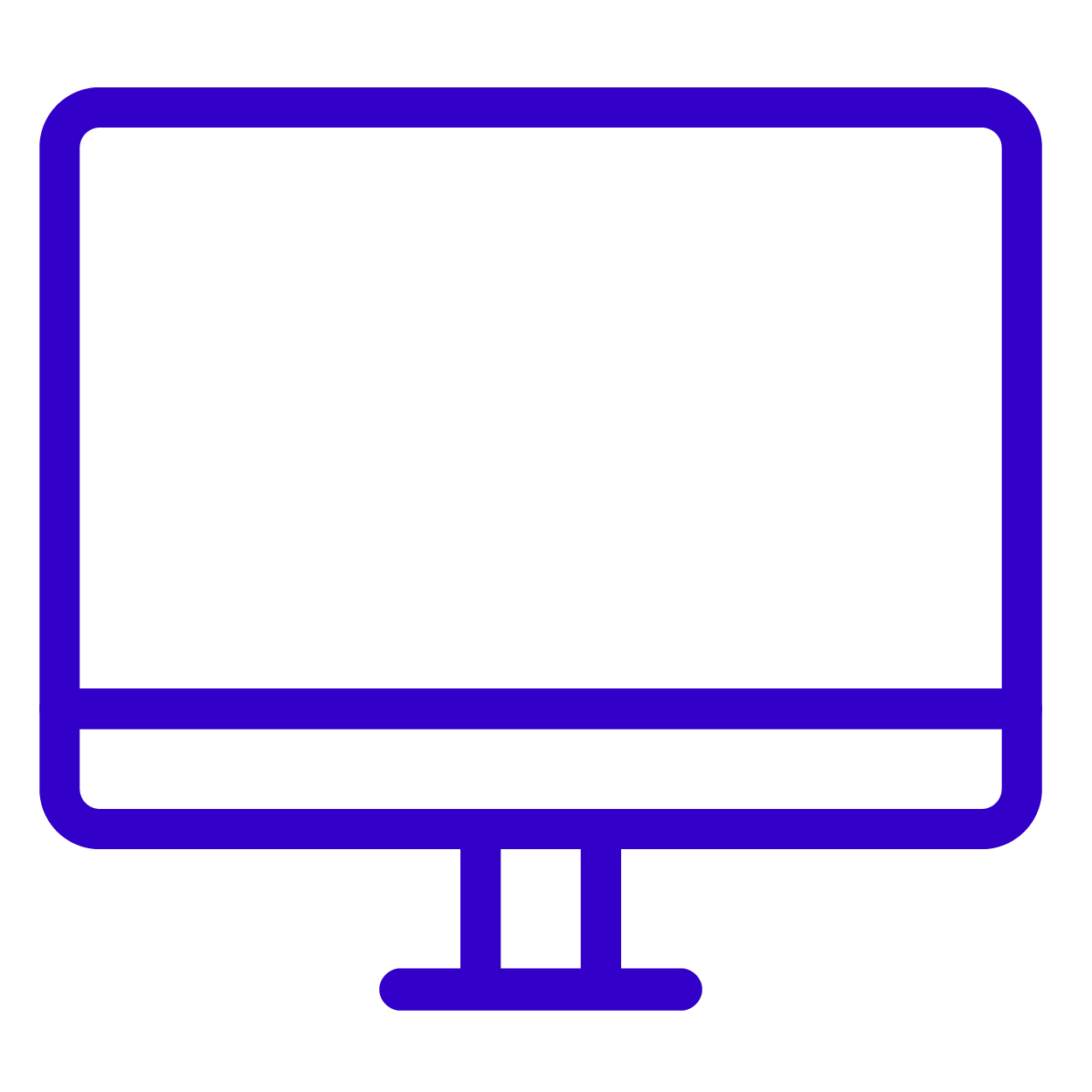
It’s just one application.
Make and receive calls, host video meetings, access voicemails and contacts, all from one intuitive interface that works across desktop, mobile and desk phone.

Built-in intelligence.
AI-powered features like voice transcription and seamless CRM integrations support faster, smarter communication, with more innovations coming soon.
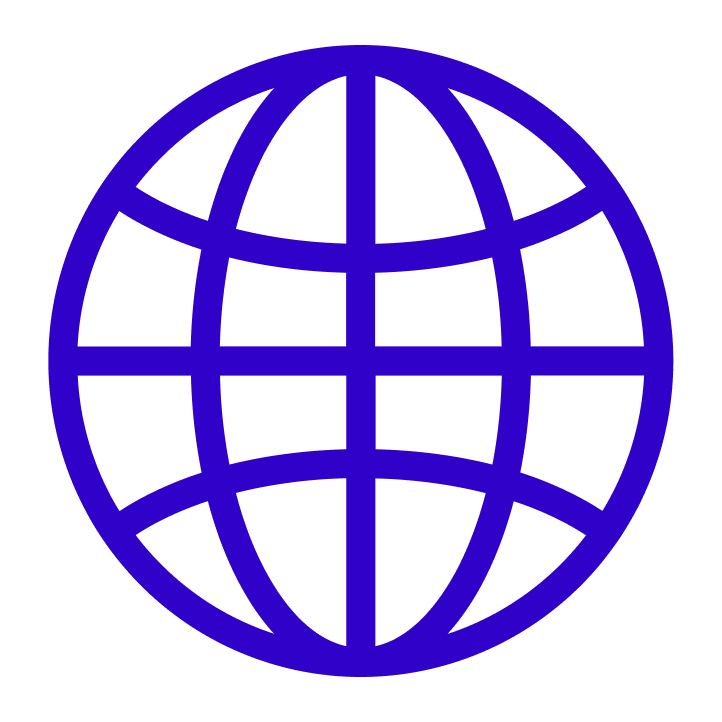
Connected across Europe.
Offer local phone numbers in all major European countries, with one provider, one platform and no cross-border complexity.
Secure by design.
Hosted in Germany and fully GDPR-compliant, with high availability, encrypted data and strict access control built into the platform.
Flexible on any device.
Stay connected wherever your teams are, in the office, remote or hybrid. Cloudya keeps communication consistent across locations without the need for local infrastructure.
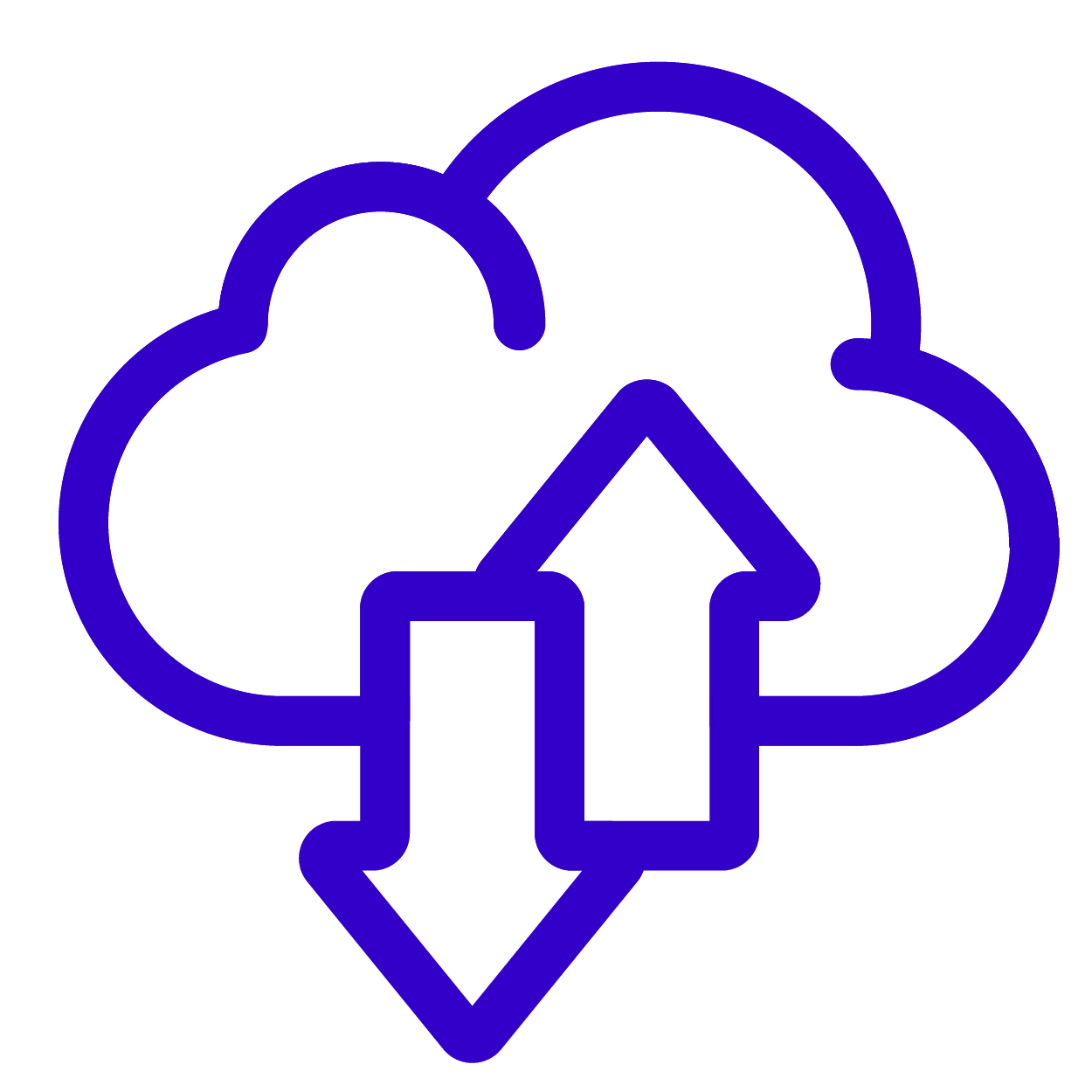
Scalable pricing.
Scale up or down with flexible pricing models that grow with your business, no hidden fees, no wasted resources.
Powerful by default. More than 150 features built-in.
Smart features make us stand out, but core functionality keeps you moving. From call routing and voicemail to IVR and global numbers, these essentials are the backbone of cloud telephony. With us, they’re not optional, they’re part of the package. Over 150 features come as standard and scale effortlessly with your business.
Call Queuing
Call queues are often used to prevent callers from being turned away when there are not enough staff to handle a large number of calls. While in the queue, the caller is played pre-recorded music or a message that can be used to advertise products or services.
Call Routing
You can use call routing to specify when to forward incoming calls to specific parties. You can also determine call routing periods and call routing exceptions, such as a holiday rule.
Voicemail
If an incoming call cannot be answered, the respective voicemail is activated. The caller can then leave a message. The message is saved digitally, as an audio file and, thanks to a new AI feature, also automatically as text. It can be listened to or read via email or directly in the Cloudya app.
Interactive Voice Response (IVR)
Interactive Voice Response navigates a caller through a menu by pressing the corresponding buttons on the telephone. Each touch of a button takes the caller to the next menu item and therefore ultimately to the correct point of contact.
CLIP
With Calling Line Identification Presentation (CLIP) it is possible to display the telephone number of the caller. This allows the person receiving the call to identify who is calling before answering. It enhances call transparency and helps users screen unwanted or unknown numbers.
CLIR
Calling Line Identification Restriction (CLIR) is the process of withholding a number. Meaning there is no caller ID and the recipient cannot see who is calling.
Zero Touch Provisioning
Zero touch provisioning allows you to perform a mass rollout of your hardware with minimal logistic expenses by updating device firmware without manual configuration being required on the phone.
Phone Menus
With the tight integration through XML based menus, you have quick and easy access to core features of the PBX, such as parallel ringing, switching between call forwarding profiles and agent management.
International Phone Numbers
By providing local and international phone numbers it is possible for branches in different locations to get telephone access in a minimum of time. By using complete number blocks each employee can easily receive an own phone number.
Frequently Asked Questions.
How does cloud telephony work at NFON?
The phone system runs entirely in the cloud; no on-site hardware is required.
Users can make calls with a single number from various devices (PC, smartphone).
Features such as voicemail, call queues, and CRM integration are included.
Communication is flexible, location-independent, and secure with EU data hosting.
Setup is quick and easy, with porting of existing phone numbers.
NFON replaces traditional phone systems with a modern, cloud-based solution for flexible business communication.
What are the advantages of a cloud telephone system?
What technology does the cloud telephone system use?
How secure is Cloudya?
Does Cloudya work for remote teams?
Absolutely! We optimized our platform for your colleagues all over the world. Not matter if you’re part of a call center, work in retail or e-commerce. We offer you a custom system.
How do I connect a call in the Cloudya app?
In the Cloudya app, you can connect a call by following these steps:
1. When you are in a call and want to connect it, you can first put the call on hold by clicking the Hold button.
2. You can then accept or make a second call.
3. To connect the call, transfer it by selecting the desired contact or extension and confirming the transfer.
4. Successful transfer is displayed at the bottom of the screen with the message Call transferred to [person's name].
These functions are available in both the Cloudya Desktop app and the Web app.
Which cloud-based phone system providers are there?
NFON is the only pan-European provider of cloud telephone exchanges (Cloud PBX) and has a large partner network through which sales take place in different countries. NFON itself distributes its cloud telephone exchanges in Germany, Austria, Great Britain, Spain, Italy, France and Portugal through its own companies. In other countries, distribution is through partners.
Key points:
- NFON serves over 40,000 companies in 15 European countries.
- There are more than 2,700 partners in Europe acting as dealers, distributors or dealer partners.
- Distribution is mainly indirect through partners, with direct sales also available.
- Partners are regional or industry-specific and serve different company sizes.
How much does the NFON cloud telephone system cost?
All prices can be found here.
Please note that these prices are only valid for Germany and prices vary across countries.
What do I need for cloud telephony?
For cloud telephony with NFON, you need:
A stable internet connection with at least 100 kbit/s per simultaneous call and low latency (<100 ms).
End devices such as PCs, laptops, smartphones, or IP phones; Cloudya also works without special hardware, e.g., via app or browser.
A firewall configuration that allows VoIP traffic (SIP, RTP).
Supported operating systems and browsers (e.g., Windows, macOS, Android, iOS, current browsers).
A microphone and camera for voice and video functions.
The platform is device-independent and enables flexible use without complex hardware.
What is the difference between SIP and NFON VoIP?
The difference between SIP and VoIP is:
VoIP (Voice over IP) is the technology that transmits voice over the internet, i.e., the method by which phone calls are made digitally over IP networks.
SIP (Session Initiation Protocol) is a protocol that controls communication: It initiates, manages, and terminates phone or multimedia sessions. SIP is therefore a kind of "rules set" that enables VoIP calls and can also control video, messaging, and more.
In short: VoIP describes the "what" (voice transmission over IP), SIP the "how" (the protocol for controlling communication).
Is the NFON Cloud telephone system suitable for small businesses?
Yes, the NFON Cloud PBX is very well suited for small businesses. Key reasons:
It's flexible and scalable, adapting to your company's growth.
No expensive on-premises hardware is needed, as the phone system runs entirely in the cloud.
Easy setup and management, even without IT experts.
What is PBX Cloud?
A PBX (Private Branch Exchange) is a telephone system that manages internal and external telephone connections within a company. At NFON, the PBX is cloud-based ("Cloud PBX"), meaning the telephone system runs entirely in the cloud without any local hardware.
What is meant by unified communication?
Unified Communications (UC) refers to an integrated solution that combines different communication methods and channels into a single platform to improve collaboration and information exchange.
What are the advantages of unified communication?
The advantages of Unified Communications at NFON summarized:
Increased productivity through seamless collaboration
Cost savings thanks to cloud-based solutions without expensive hardware
Location-independent communication and mobile working
Integration of various channels such as telephony, chat, video, and collaboration
Support for modern, flexible work models
These advantages make companies more efficient, flexible, and future-proof.
What is UCaaS?
UCaaS (Unified Communications as a Service) is a cloud-based communications solution that combines telephony, video meetings, chat, and collaboration in a single platform. It is offered on a subscription basis, meaning companies pay monthly or annually per user. The provider handles the infrastructure, updates, and maintenance. This ensures the system remains scalable, flexible, and accessible from anywhere.
Which apps allow you to make phone calls?
With NFON, you can make calls using the following apps:
Cloudya Web App: Make calls directly in your browser with features like click-to-dial, caller ID, and device selection (e.g., app, desk phone, mobile phone).
Cloudya Desktop App: Make calls via the desktop application with comprehensive features such as call forwarding, a favorites list, CRM integration, and click-to-dial.
Cloudya Mobile App (iOS and Android): Make calls on the go using VoIP with WiFi or mobile data, including call options like mute and speakerphone.
What is the difference between an NFON softphone and a telephone?
An NFON softphone is software that allows you to make calls via the internet (VoIP) using a PC or mobile device. A telephone is a physical device that connects directly to the telephone system. The softphone offers greater flexibility, mobility, and advanced features, while the telephone serves as a traditional hardware device.
What is the cloud and how does it work?
The cloud is a network of distributed data centers that provide storage, computing power, and software. Instead of running programs locally on a personal computer or server, users utilize resources provided via the internet.
What does API integration mean at NFON?
API integration with NFON means you can integrate your NFON cloud-based phone system into your own systems via Application Programming Interfaces (API). This allows you to manage extensions, control calls, and automatically retrieve and process user information. NFON offers various APIs for this purpose, such as the Portal API for administration and the CTI API for telephony integration.
These open, flexible APIs enable customized solutions and automations that make your business processes more efficient.
How do I integrate a cloud-based phone system with Microsoft Teams?
You can integrate your NFON cloud phone system into Microsoft Teams in two ways:
Cloudya App for Microsoft Teams
Installable directly from the Teams App Store
Enables telephony and all Cloudya features in Teams without additional licenses
Ideal for simple and immediate integration
Premium Integration via Direct Routing
Connects Teams and the NFON phone system via Direct Routing
Offers advanced features such as call queues, ACD routing, and contact center integration
Setup via the Microsoft Teams Admin Center
Requires a suitable Microsoft Teams license
Both options enable professional and flexible telephony in Microsoft Teams.
What integration types are available for NFON Cloud telephone systems (e.g., webhooks, REST, SDK)?
NFON primarily offers the following integration types for cloud-based phone systems:
RESTful APIs (e.g., Service Portal API) for administration and automation
CTI API for phone control and real-time call events
Event-based integration (similar to webhooks) via CTI API for real-time events
SDKs (proprietary, e.g., with nCTI Premium) for advanced call integration
These APIs typically use JSON and HMAC authentication and allow for flexible integration into your own systems.
For questions about API integration: integration@nfon.com
Is the NFON Cloud telephone system GDPR oriented?
Yes, the NFON cloud-based phone system is GDPR oriented. NFON follows the requirements of the General Data Protection Regulation (GDPR) through an integrated data protection management system that documents, monitors, and adapts data protection aspects. Data processing takes place in European data centers with high data protection standards. Furthermore, NFON is certified according to ISO/IEC 27001:2017 for information security. GDPR compliance is essential in technical and organizational measures.
Where are call recordings stored at NFON?
Call recordings at NFON are stored in fail-safe data centers within the EU. The recordings are encrypted to prevent tampering and meet high compliance standards. NFON uses the professional voice recording solution Neorecording for its cloud-based telephone system, which was specifically developed for legally compliant storage and documentation of conversations.
Is there a data processing agreement (DPA) with NFON?
Yes, NFON provides a data processing agreement (DPA) in accordance with Article 28 of the GDPR. This agreement governs the data protection obligations between the client and NFON as the data processor. The agreement covers, among other things, technical and organizational measures, the client's rights of control, subcontracting arrangements, and the deletion and return of personal data.
What certifications does NFON have?
NFON holds several important certifications that guarantee quality, information security, and data protection:
ISO 27001: Certification for Information Security Management Systems, valid for multiple locations in Germany (Munich, Berlin, Mannheim, Mainz).
ISO 9001: Certification for Quality Management Systems, confirming the professional handling of customer feedback and complaints.
BSI C5 Attestation (Type 1 and 2): Assesses the security architecture of cloud providers, important for security-conscious customers in sectors such as research, public service, finance, and healthcare.
ISO 50001: Certification for Energy Management.
:format(webp))
:format(webp))
:format(webp))
:format(webp))
:format(webp))
:format(webp))
:format(webp))
:format(webp))
:format(webp))
:format(webp))
:format(webp))
:format(webp))
:format(webp))
:quality(60):format(webp))
