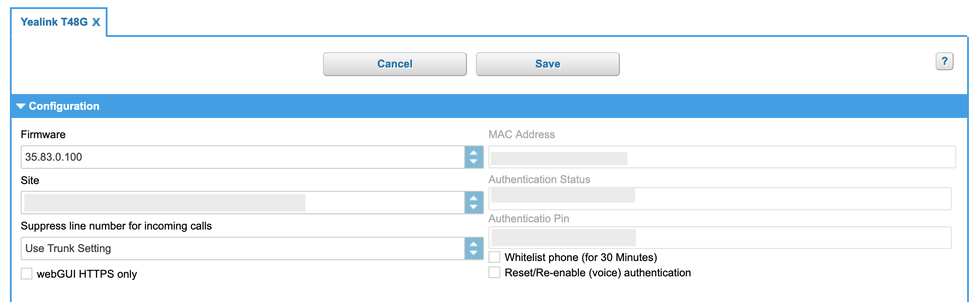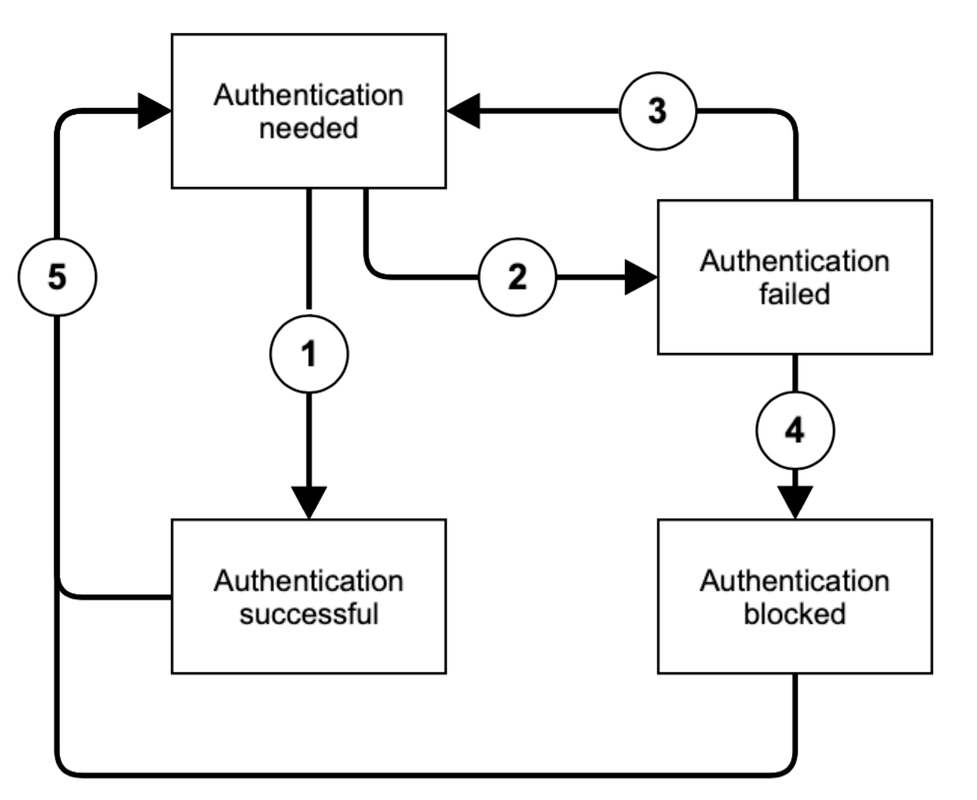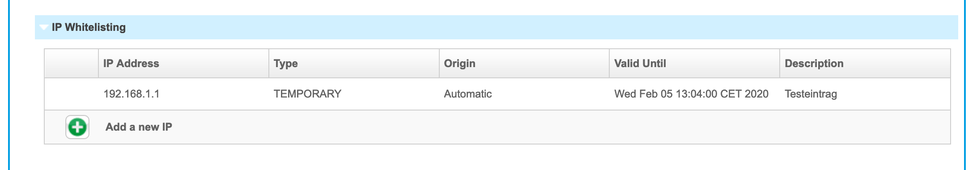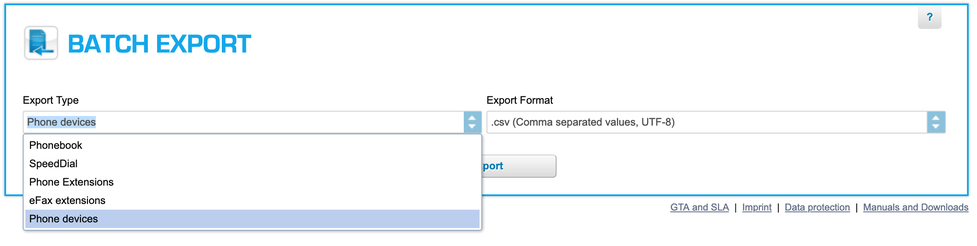C. Authentication on the Phone
Every certified device added to the NFON platform will be provisioned once it has been connected to the internet. But without a valid authentication, the device willl be unable to make or receive phone calls, except for emergency numbers and the authentication service.
This applies to selected certified devices connected to the NFON Platform, unless:
- The device has already completed two-factor authentication using PAP has not been reset to factory default settings, or has not lost its configuration;
- The authentication was manually suspended for 30 minutes via the administration portal;
- Another device was successfully authenticated using PAP from the same public IP address in the last 8 hours;
- The public IP address of the network has previously been set up as whitelisted on the administration portal
Authentication Mode
Once the certified device is connected to the network and powered up, it will only receive minimal configuration from the NFON provisioning service. A visual indication stating "authentication needed" will be shown on the device display. In this state, only calls to emergency numbers and the authentication service will be possible. In order to fully authenticate the device, users will need to dial *89, which will initiate a call to the authentication service. A voice prompt will guide the user through the process and request them to enter the PAP, followed by the hash key (#). Calls to any other destination (internal or external, except for emergency numbers) will be intercepted and redirected to the authentication service. Where supported by the device, simply picking up the handset will automatically initiate the call to the authentication service.
As soon as the device has been successfully authenticated using the PAP, the call will be terminated and the device will receive its full configuration from the NFON provisioning service. Note that it will take take a short period of time for the device to reconfigure itself and be fully operational.
Failed Authentication
In the event that an incorrect PAP was provided by the user three times in a row for a specific device, the system will prohibit further authentication attempts from that device for period of 30 minutes. A visual indication stating "authentication failed" will be shown on the device display. Dialing *89 or any other number, with the exception of emergency numbers, will be intercepted and an announcement informing the user that the authentication of this device is not currently possible will be played. After the 30 minutes period has elapsed, the device display will automatically update to show the "authentication needed" message and further authentication attempts can be made. Alternatively, the device can be switched back to "authentication mode" manually via the administration portal.
In this state, authentication of other devices on the same network (from the same public IP address) will still be possible. Upon successful authentication of another device on this network, the public IP address will be whitelisted for a period of 8 hours. Restarting devices that have not yet completed authentication, including these into a “failed authentication" state, will allow the full provisioning of these devices.