B. Initial operation
Commissioning of Grandstream terminals:
1. When ordering Grandstream terminals via NFON, the terminal is automatically registered in the NFON telephone system Therefore, please check first of all whether the MAC address is already entered in your NFON service portal (portal.nfon.com) under "ELEMENTS / End Devices".
If this is not the case, create a new device (Create New Device > Grandstream).
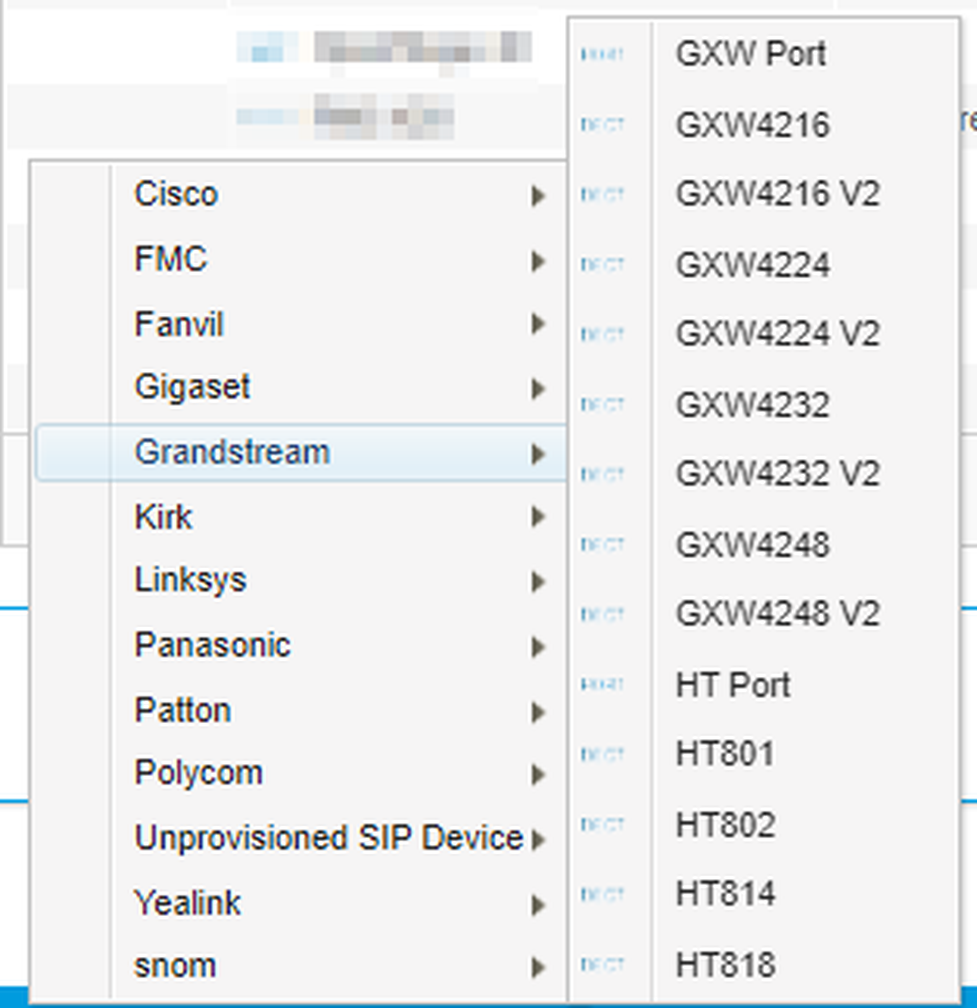
2. After the Grandstream device has been created, port 0 is already generated by default. If you need more ports, create the desired ports under "ELEMENTS / End Devices" (Create new device > Grandstream > Port).
There you select the MAC address of the Grandstream ATA under "Base station". Under "Port" you then select the desired port to be activated.

Alternatively, you can also generate individual ports. After the Patton device has been created, port 0 is already generated by default. If you need more ports, create the desired ports under "ELEMENTS / Devices" (Create new device > Grandstream > Port).
There, select the MAC address of the Grandstream ATA under "Base station". Under "Port", select the desired port to be activated.
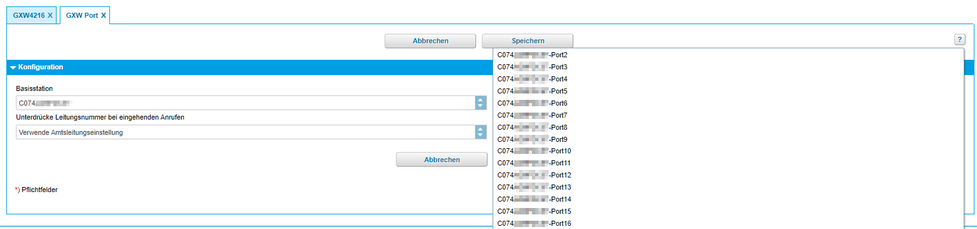
3. After the terminal device has been created and the port activated, please create a new extension for the Grandstream ATA under "Destinations/Create new destination/ an extension". There you select the MAC address + port number of the Grandstream ATA under "End device".

4. Now connect the analog devices to the activated ports of the Grandstream ATA (FXS*).
5. Then connect the Grandstream ATA to your network using the appropriate cable.
6. Finally connect the power supply to the Grandstream ATA.
*) FXS (Foreign Exchange Station) is an interface used for the connection of analogue terminals (also called "POTS": Plain Old Telephone Service).
It may take a few minutes until the Grandstream ATA is ready for operation, as the configuration is downloaded at the beginning. This may take up to 15 minutes.
HT81x uses IP 192.168.2.1 on the LAN port (with DHCP active) To avoid IP address conflicts, adjust your network or disable the LAN port in HT81x (Advanced Settings - WAN only).